Welcome to the ultimate Disneyland Resort Lightning Lane Guide! By the end of this blog you’ll know exactly how to purchase Lightning Lanes, make and modify selections and even how to utilize them when park hopping!
But first, let’s answer the obvious question – what ARE Lightning Lanes?
Disneyland Lightning Lane Guide Introduction
Lightning Lanes are an optional add-on that allow guests to reduce their wait times at attractions throughout the parks. The paid service allows you to book a return time for attractions through the Disneyland app. When you arrive at the attraction during your time slot you will utilize the Lightning Lane queue which will provide a shorter wait time than you would experience in the standby queue!
PLUS – Lightning Lane Multi Pass provides unlimited PhotoPass photo downloads from your day!
How to Purchase Lightning Lane Multi Pass
There are two ways to purchase Lightning Lane Multi Pass for your vacation:
- If you want to utilize Lightning Lane Multi Pass during all of your park days, the easiest way to purchase it is to add it to your vacation package in advance! By purchasing in advance, Lightning Lane Multi Pass will already be included in your tickets and you won’t have to worry about purchasing it during your vacation.
- If you don’t want to utilize Lightning Lane Multi Pass for all of your park days or you didn’t purchase it in advance, you can purchase it each day in the Disneyland app by clicking the “Purchase” button in the green Lightning Lane Multi Pass ribbon on the app homepage.
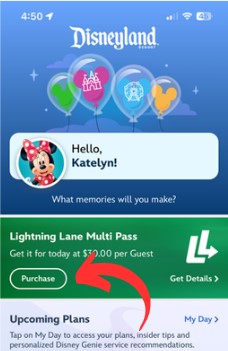
How to make Lightning Lane Multi Pass Selections
You’ve purchased Lightning Lane Multi Pass – so now what?
Let’s start with when you can make Lightning Lane Multi Pass selections! You can make your first Lightning Lane Multi Pass selection as soon as you’ve entered a theme park for the day. As soon as you get through those gates, grab your first selection!
To make your selection:
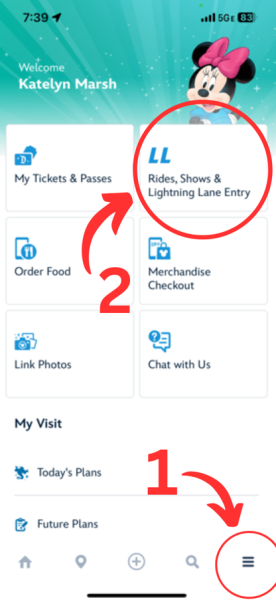
- Click the “hamburger button” (three horizontal lines) at the bottom right of your Disneyland app
- Click the “Rides, Shows & Lightning Lane Entry” tile at the top right of the screen to open up the Tip Board
- Make sure you’re on the “Tip Board” tab
- Locate your preferred attraction and click “Book Experience”
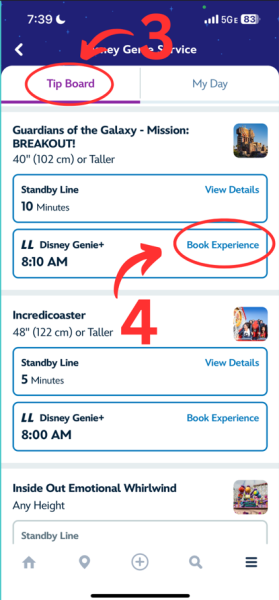
When to book your next Lightning Lane Multi Pass selection
Now that you have your first selection locked in, when can you book another one?
The answer is… it’s complicated! The easy way to tell is to check your Tip Board again. It will tell you right at the top!
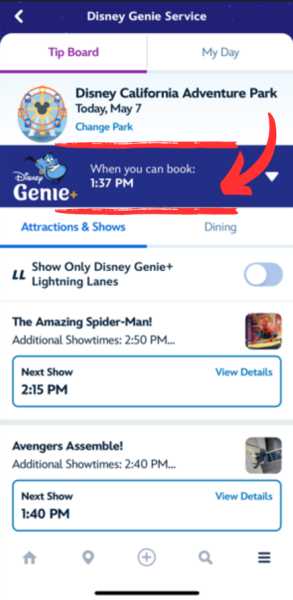
The complicated answer is that you can book your next selection at the earlier of:
- Two hours after you booked your previous selection or
- As soon as you scan in for your most recently booked selection
I know, I know – there isn’t supposed to be math involved, but you’ll get the hang of it, I promise!
How to Modify Lightning Lane Multi Pass Selections
What if your plans change and you need to modify a Lightning Lane Multi Pass selection? Not a problem at all!
In your Disneyland app, click the “hamburger button” (three horizontal lines) at the bottom right of the screen then click the “Rides, Shows & Lightning Lane Entry” tile at the top right.
- Then click the “My Day” tab at the top right
- Locate the Lightning Lane Multi Pass selection that you want to modify and click the three dots at the top right of the selection
- Then click “Modify Plan”
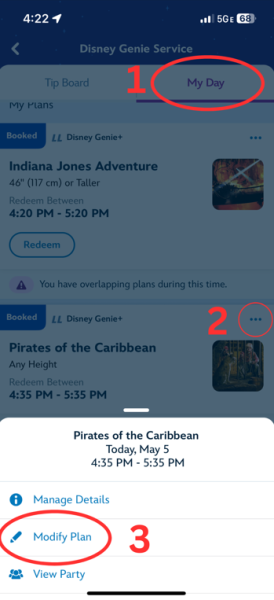
The next screen will show you all of the available options including additional times for the same attraction you are modifying (if available) and time slots at alternate attractions. Choose your new selection and confirm the change!
This process will only allow you to modify the selection to another option in the same park as the previous selection. So, for example, if you’re modifying Pirates of the Caribbean, the alternate options will all be located in Disneyland. If you are park hopping and you want to choose a selection at Disney’s California Adventure, you will have to cancel your Disneyland selection and make a new selection at Disney’s California Adventure.
How to Book Lightning Lane Multi Pass Selections When Park Hopping
Lightning Lane Multi Pass covers both Disneyland and Disney’s California Adventure with a single purchase. So if you have a park hopper ticket, Lightning Lane Multi Pass will allow you to book selections in both parks for the same day!
At the top of your Tip Board, the app will display which park for which you’re browsing selections. If you want to switch parks, just click “Change Park” under the park name!
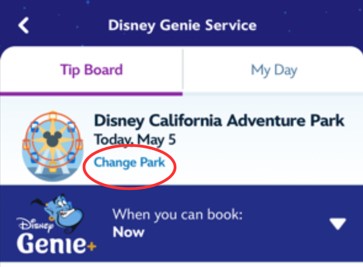
Remember that Disneyland still has park hopping hours that start at 11am each day. So if you are trying to make a selection for your second park of the day you will only be able to select time slots at 11am or later. Since you cannot choose specific timeslots for Lightning Lane Multi Pass selections, you will just have to keep an eye on the available options and wait until your desired attraction has a return time after 11am!
What Attractions are Included?
Over 20 attractions across Disneyland and Disney’s California Adventure are included as Lightning Lane Multi Pass selections! Here’s the full list:
Disneyland
- Autopia
- Big Thunder Mountain Railroad
- Buzz Lightyear Astro Blasters
- Haunted Mansion
- Indiana Jones Adventure
- “it’s a small world”
- Matterhorn Bobsleds
- Mickey & Minnie’s Runaway Railway
- Millennium Falcon: Smugglers Run
- Pirates of the Caribbean*
- Roger Rabbit’s Car Toon Spin
- Space Mountain
- Star Tours – The Adventures Continue
*Disney announced that Pirates of the Caribbean is a temporary addition, but it is still an eligible selection at the time of publish for this blog
Disney’s California Adventure
- Goofy’s Sky School
- Grizzly River Run
- Guardians of the Galaxy – Mission: BREAKOUT!
- Incredicoaster
- The Little Mermaid – Ariel’s Undersea Adventure
- Monsters, Inc. Mike & Sulley to the Rescue!
- Soarin’ Over California
- Toy Story Midway Mania!
- WEB SLINGERS: A Spider-Man Adventure
Want some more information about these attractions? Head over to our full attraction guide for Disneyland!
What Attractions Should You Prioritize?
The great thing about Lightning Lane Multi Pass at Disneyland is that you can almost always get a timeslot for any attraction at almost any point in your day! But for those who like to plan ahead, here are the attractions you may want to prioritize:
Disneyland
- Indiana Jones Adventure
- Hyperspace Mountain
- Mickey & Minnie’s Runaway Railway
Disney’s California Adventure
- Guardians of the Galaxy – Mission: BREAKOUT!
- Toy Story Midway Mania
What are Lightning Lane Single Passes?
As a Disney fan, you may have read the list above of Lightning Lane Multi Pass selections and realized that two huge top-priority attractions are missing! What’s the deal?
There are two attractions (one in each park) that are not included in Lightning Lane Multi Pass but that you can still access through the Lightning Lane using a separately purchased Lightning Lane Single Pass. Those selections are a separate purchase for each attraction and the price varies day-to-day.
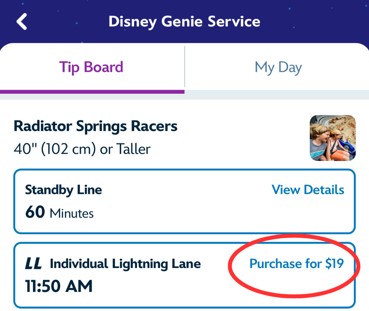
Purchasing a Lightning Lane Single Pass is basically the same as booking a Lightning Lane Multi Pass selection! The only difference is that you will go through the purchase process at the same time as booking!
Lightning Lane Single Pass attractions are:
Disneyland
- Star Wars: Rise of the Resistance
Disney’s California Adventure
- Radiator Springs Racers
You made it through the ultimate Disneyland Lightning Lane Guide! If you have any additional questions about utilizing Lightning Lanes at Disneyland, reach out to your Magic for Less Travel travel advisor and they’ll be happy to help!

