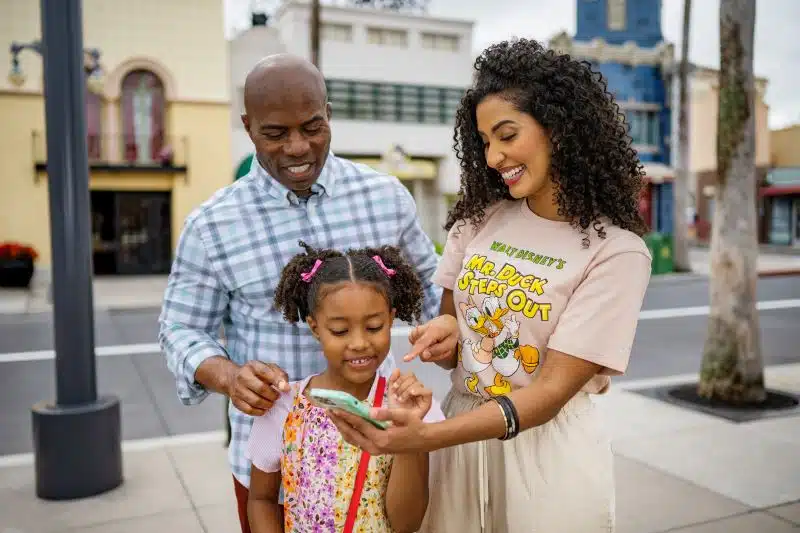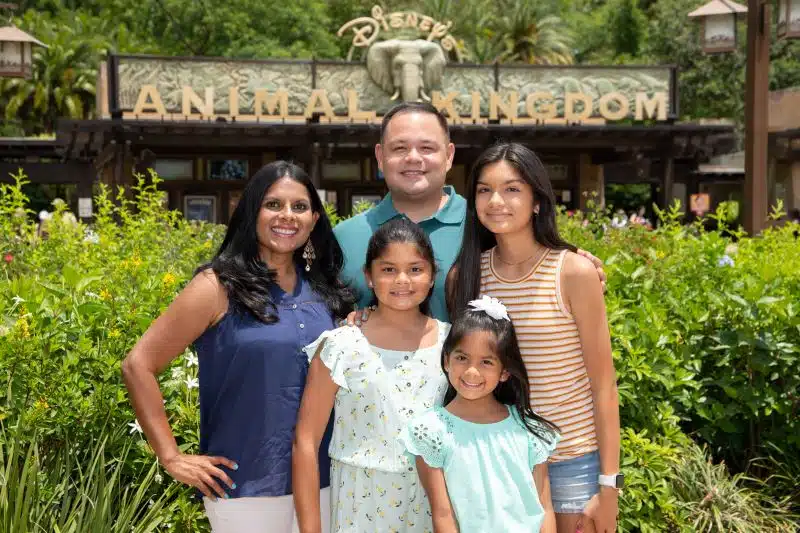My Disney Experience takes a Walt Disney World® Resort visit to an all-new level unlocking a new dimension of Disney magic and giving you more opportunities to enjoy the magic of Walt Disney World Resort like never before.
My Disney Experience
You can start the fun of your Walt Disney World vacation before you even leave home using the My Disney Experience website as your guide to the magic.
To get started using My Disney Experience, guests who have booked through The Magic For Less Travel can visit StartYourDisneyExperience.com.
These online and mobile tools make it easy to dream, plan and share—at home and on the go.
The free* My Disney Experience mobile app allows you to update vacation plans – at home or during your visit. Make sure you download it to a smartphone or tablet so you can stay connected to your plans while at the Resort.
When in the parks, the My Disney Experience mobile app helps you keep track of all your plans, including dining reservations. Plus, it gives you easy access to valuable information, such as show times, attraction wait times, Character greeting locations, and GPS-enabled maps that let you see what’s happening near you at that moment.
*Availability subject to device limitations and features may vary by device or service provider. Message, data, and roaming rates may apply. Coverage is not available everywhere.
Lightning Lane Passes
With Disney’s Lightning Lane passes, travelers can bypass the standby queue and join a shorter wait for select attractions and experiences.
Plan ahead with a Lightning Lane Multi Pass, Lightning Lane Single Pass, or both. Enjoy more magic in every minute of your day!
Lightning Lane Multi Pass
When guests purchase Lightning Lane Multi Pass, they can make up to three Lightning Lane selections in a theme park prior to their visit. They will also be able to pick available times as they make their selections. On the day of their visit, once guests have made a selection, they can check the My Disney Experience app for availability to make another selection.
Lightning Lane Single Pass
Lightning Lane Single Pass allows guests to book a time to ride one of the park’s most popular attractions.
Memory Maker
Disney PhotoPass Service captures magical vacation memories in amazing photos – and includes everyone in the shot! Disney PhotoPass Photographers are available at select locations throughout the four theme parks, in the Disney Springs Area, at select dining locations, and at both water parks.
Now imagine if your vacation magical moments were captured for you and available for digital download. The Memory Maker product does just that, preserving those special moments for you so you can relax and simply enjoy the fun of being with family and friends in the most magical place on Earth.
It starts with the team of Disney PhotoPass™ Photographers who’ll preserve magical memories for your family at hundreds of photo locations throughout Walt Disney World® Resort. All those great shots are magically captured: posing in front of Cinderella Castle, enjoying breakfast at Chef Mickey’s and so much more.
An unlimited array of the photos taken by Disney PhotoPass Photographers during your vacation, PLUS photos at select attractions and dining locations, will be captured. Forget about having to purchase each photo individually – with Memory Maker you get digital copies of them all to download! You can relive all your vacation memories and share them with family and friends.
With Memory Maker, there’s never been a better way for to capture and relive magical memories of your Walt Disney World vacation.
You can learn more at the My Disney Experience Memory Maker website or ask your The Magic For Less Travel agent.
MagicBand+
Disney magic has never been more seamless. You can unlock the Magic with your MagicBand+.
MagicBand+ is all-in-one devices that you can use to:
- Unlock the door of your Disney Resort hotel room
- Enter theme and water parks (with valid theme park admission) and check in at Lightning Lane entrances (separate valid Lightning Lane entry required).
- Connect Disney PhotoPass images to your account
My Disney Experience Tips
General Tips
Once you have booked a Walt Disney World® vacation with The Magic For Less Travel, you should visit StartYourDisneyExperience.com right away. Once have linked your reservation you will be able to use the itinerary tool, My Disney Experience.
It’s important to remember to make all vacation payments directly through The Magic For Less Travel. All payments must be processed by through the agency.
Only the primary Guest (or first Guest name on the reservation) should link the reservation on StartYourDisneyExperience.com. It’s also important that guests use the same first and last name (spelled exactly the same) as the confirmation name in their profile.
For example, if the primary Guest on the confirmation is Rosario Miller, the Guest should use her full first name, Rosario, in her profile setup. She will have an opportunity to use her nickname or preferred name later, when personalizing MagicBands.
Only the primary Guest (or first Guest name on the reservation) should set up their children in the “Family & Friends” section of the My Disney Experience site.
Linking Theme Park Tickets
Before linking Theme Park Tickets, guests should set up their additional party members in the ‘Family and Friends’ section. Once this has been completed, guests should assign one Theme Park ticket to each of the party members in the drop down list.
If a guest has multiple tickets linked to their account, please contact the Help Desk or stop by Guest Services to learn what order the tickets will be used when entering the Theme Parks. It may not be in the order they were linked.
If you are not using personalized MagicBands, please write the names of each party member on the RF-enabled card. Knowing which card belongs to which person will help your travel party enter the Theme Parks more quickly.
MagicBands
While staying at a Walt Disney World® Resort hotel is encouraged to use your MagicBand’s touch-to-pay function, there are several circumstances in which a Guest may need to present identification or alternate form of payment:
- A credit card is required to secure dining reservations at table service restaurants.
- An alternate form of payment (cash or credit card) is required for the purchase of Disney Gift Cards.
- A photo ID is required for applicable discounts and parking privileges, along with your Annual Passholder, Disney Vacation Club Member, Disney Visa® Card, etc.
- Photo ID is required for the purchase of alcohol and tobacco products.
- When photo ID is required, International Guests need to show a copy of a passport and a government-issued photo ID that verifies the individual’s date of birth.
MagicBands are available for purchase at select merchandise locations.